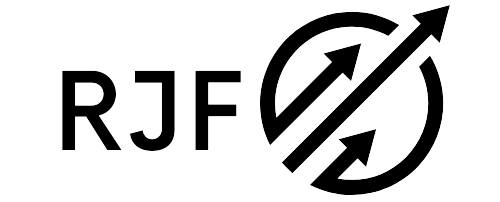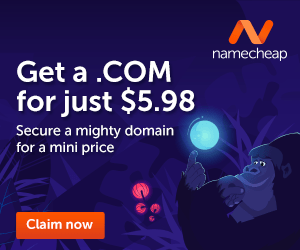In today's rapidly evolving educational landscape, integrating advanced technology into your study routine can enhance productivity and foster a more immersive learning experience. “10 Best AI Tools for Students” offers a comprehensive guide to the most innovative artificial intelligence tools available today, specifically curated to assist students in achieving academic excellence.
Have you ever wondered how AI can revolutionize your academic journey?
Artificial Intelligence (AI) is no longer a futuristic concept; it has become an integral part of our daily lives, including in the realm of education. For students, leveraging AI tools can be a game-changer, from enhancing study techniques to automating mundane tasks, thereby giving you more time to focus on what truly matters – learning and growth.
10 Best AI Tools for Students
In this comprehensive guide, we examine the top 10 AI tools that can significantly benefit students. These tools cover a range of functionalities, from writing assistance and study help to time management and note-taking.
1. Grammarly
Grammarly is an AI-based writing assistant that helps you improve your writing by identifying and correcting grammatical errors, suggesting better phrasings, and even offering style and tone adjustments.
Why You Need Grammarly
Effective communication is crucial in academic settings. Grammarly can help polish your essays, research papers, and even emails, ensuring they are free from errors and convey your ideas clearly.
Key Features
- Grammar and Spelling Checks: Automatically identifies and corrects mistakes.
- Style Suggestions: Offers suggestions to make your writing clearer and more engaging.
- Plagiarism Detection: Ensures your work is original.
How to Use Grammarly
You can use Grammarly as a browser extension, desktop application, or even through its app on mobile devices. Simply paste your text into the Grammarly editor, and it will provide instant feedback.
2. Quizlet
Quizlet leverages AI to facilitate learning through interactive flashcards, quizzes, and games. It's an excellent tool for memorizing terms, definitions, and concepts.
Why You Need Quizlet
Given that repetition is the key to retention, Quizlet provides an engaging way to study and reinforce your knowledge through various modes such as Flashcards, Learn, and Test.
Key Features
- Flashcards: Create your own or use those created by others.
- Quizzes: Take practice quizzes to test your understanding.
- Games: Engage in fun activities like Match or Gravity to make learning more enjoyable.
How to Use Quizlet
You can access Quizlet through its website or mobile app. Choose a topic or subject, search for existing sets, or create your own, and start studying right away.
3. Wolfram Alpha
Wolfram Alpha is a computational search engine that uses AI to provide answers to factual queries, making it especially useful for subjects like math, science, and engineering.
Why You Need Wolfram Alpha
This tool can solve complex mathematical problems, generate plots, and provide in-depth information on various topics, acting as an all-in-one homework helper.
Key Features
- Computation: Solves mathematical equations step-by-step.
- Data Analysis: Provides insights based on data input.
- Knowledge Base: Vast repository of factual information.
How to Use Wolfram Alpha
Input your query into the search bar, and Wolfram Alpha will generate a detailed response. Whether it’s a math equation or a science query, this tool is exceptionally user-friendly.
4. Turnitin
Turnitin is an AI-powered tool primarily used for plagiarism detection and writing assessment. It helps ensure the originality and proper citation of academic work.
Why You Need Turnitin
Plagiarism can have serious academic consequences. Turnitin not only checks the originality of your work but also provides feedback on grammar and citation practices.
Key Features
- Plagiarism Detection: Compares your work against vast databases to detect similarities.
- Feedback Studio: Offers detailed feedback on writing quality.
- Citation Assistance: Helps with proper citation formats.
How to Use Turnitin
Typically, institutions or instructors provide access to Turnitin. You can upload your document, and Turnitin will generate a report highlighting potential issues.
5. Evernote
Evernote is a versatile note-taking tool powered by AI. It allows you to organize your notes, tasks, and schedules in one place, making it easier to manage your academic life.
Why You Need Evernote
Maintaining organized notes and managing tasks efficiently are crucial for academic success. Evernote helps streamline this process with its rich feature set.
Key Features
- Note Taking: Create text, image, and audio notes.
- Task Management: Set reminders and deadlines.
- Synchronization: Access your notes across all devices.
How to Use Evernote
Install the Evernote app on your device or use its web version. Begin by creating notebooks for different subjects and add notes or tasks as required.
6. Notion
Notion is an all-in-one workspace that blends project management and note-taking. For students, it serves as a robust platform to manage coursework, collaborate on group projects, and organize study materials.
Why You Need Notion
The ability to create structured databases, track projects, and store extensive notes makes Notion a powerful tool for both individual and group study sessions.
Key Features
- Database Creation: Build detailed databases for different subjects.
- Custom Templates: Utilize templates for note-taking, task management, and more.
- Collaboration: Work in real-time with classmates on projects.
How to Use Notion
Sign up for a free account, and start setting up workspaces for your classes. You can import templates or create your own to meet your specific needs.
7. Speechify
Speechify is an AI-driven text-to-speech tool that converts written text into spoken words. It is particularly beneficial for auditory learners or those who need to multitask.
Why You Need Speechify
Listening to your study materials can enhance retention and comprehension, especially if you’re juggling multiple tasks and find it hard to sit down and read.
Key Features
- Text-to-Speech: Converts text into audio.
- Speed Adjustment: Adjust the speed of narration.
- Language Support: Supports multiple languages and accents.
How to Use Speechify
Upload or paste your text onto the Speechify platform. Choose your voice and speed settings, then sit back and listen as the text is read aloud.
8. Microsoft OneNote
Microsoft OneNote is another robust note-taking application powered by AI. It provides a comprehensive set of tools to help you capture, organize, and share notes efficiently.
Why You Need Microsoft OneNote
This tool integrates seamlessly with other Microsoft Office applications, providing a cohesive environment for writing, organizing, and sharing academic materials.
Key Features
- Note Taking: Capture handwritten or typed notes.
- Organization: Use notebooks, sections, and pages to organize your notes.
- Integration: Syncs with other Microsoft Office tools like Word and Excel.
How to Use Microsoft OneNote
OneNote is part of the Microsoft Office suite. Open the application, create notebooks for different subjects, and start adding your notes. Use tags to mark important information for easy retrieval.
9. Socratic by Google
Socratic is an AI-powered educational app by Google that helps you find answers and explanations to your academic questions. It supports various subjects, including math, science, literature, and social studies.
Why You Need Socratic by Google
This app simplifies the process of finding accurate and reliable academic answers, enabling you to understand complex concepts more easily.
Key Features
- Instant Answers: Snap a photo of your question, and Socratic will find the answer.
- Explanations: Provides detailed explanations for better understanding.
- Subject Support: Covers a wide range of academic subjects.
How to Use Socratic by Google
Download the Socratic app, take a picture of your homework question, and let the AI generate an instant answer along with detailed explanations.
10. Hemingway Editor
Hemingway Editor is an AI-driven tool designed to make your writing bold and clear. It highlights complex sentences, errors, and readability issues, helping you refine your academic work.
Why You Need Hemingway Editor
Clear and effective writing is essential for academic success. Hemingway Editor helps simplify and enhance your writing, making it more engaging and easier to understand.
Key Features
- Readability Score: Provides a readability grade.
- Error Highlighting: Highlights complex sentences and common mistakes.
- Suggestions: Offers suggestions to improve clarity and style.
How to Use Hemingway Editor
Paste your text into the Hemingway Editor, and the tool will immediately highlight areas that need improvement. Follow the suggestions to make your writing more effective.
| Tool | Primary Use | Key Features |
|---|---|---|
| Grammarly | Writing Assistance | Grammar check, style suggestions, plagiarism detection |
| Quizlet | Study Aid | Flashcards, quizzes, games |
| Wolfram Alpha | Homework Help | Computations, data analysis, factual information |
| Turnitin | Plagiarism Detection | Plagiarism check, writing feedback, citation assistance |
| Evernote | Note Taking | Text/image/audio notes, task management, synchronization |
| Notion | Workspace Management | Database creation, templates, collaboration |
| Speechify | Text-to-Speech | Converts text to audio, speed adjustment, language support |
| Microsoft OneNote | Note Taking | Handwritten/typed notes, organization, Office integration |
| Socratic by Google | Educational Aid | Instant answers, explanations, multi-subject support |
| Hemingway Editor | Writing Improvement | Readability score, error highlighting, style suggestions |
In conclusion, utilizing AI tools can profoundly impact your academic journey, streamlining tasks, enhancing study techniques, and significantly improving the quality of your work. Whether you aim to polish your writing, organize your notes, or seek answers to complex questions, these AI tools can provide invaluable support.
Embrace technology to optimize your learning experience and achieve academic excellence. Explore these tools, integrate them into your routine, and watch as your efficiency and productivity soar to new heights.