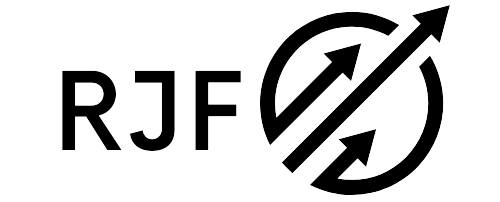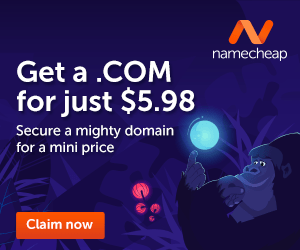Our content is sponsored by our readers. If you click the link from this article, we may earn a commission. And it is the source of funding for us to maintain this blog for readers
Cloudways offers reasonably priced cloud hosting and is being highly rated by many reputable websites. Cloudways is powerful and easy to set up for WordPress websites and blogs, and in this detailed Cloudways review you will find out if they are the best WordPress host for you.
I have been using Cloudways for over 6 months now, so all Cloudways Hosting reviews in this article will be based on my personal experience.
In this Cloudways Review, we will start discussing the differences between Cloudways and some other wordpress website hosting providers.
CLOUDWAYS REVIEW SUMMARY
Below we have compiled an overview of the services that Cloudways can offer
Are you looking for a hosting provider for your WordPress web hosting that must ensure fast, secure and highly reliable managed and affordable hosting?
That sometimes seems impossible for a beginner to learn about websites, because you don't know how to weed out bad and untargeted providers for your webiste.
Now, I cannot tell you about every reliable and best WordPress hosting provider on the market. You can take a look at the review of the top 5 best website hosting companies today. But what I can do in this article is give my opinion and personal experience with Cloudways.
PROS AND CONS
In this Cloudways pros and cons review, I'll give the most complete opinions from my own point of view. Because only when you use the product and learn about the product, you will know how the product is
PROS
- Free 3-day free trial period
- DigitalOcean, Vultr, Linode, Amazon Web Service (AWS) or Google Computing Engine (GCE) cloud infrastructure
- SSD hosting, Nginx/Apache servers, Varnish/Memcached caching, PHP7, HTTP/2, Redis support
- 1-click unlimited WordPress installations & staging sites, pre-installed WP-CLI and Git integration
- Free Automated Backup & Site Migration, Cloudways SSL Certificate, CDN & Dedicated IP Address
- Pay-as-you-go pricing with no locked in contracts
- Responsive & friendly support team available 24/7
- Fast-loading Vultr High Frequency servers
Cloudways takes web hosting very seriously and strives to give its customers the best when it comes to the 3 Ss of web hosting; Speed, security, and support.
The hosting plan is also packed full of essential and useful features that anyone, with any type of website, and any skill level can use.
Many people are also impressed with Cloudways
CONS
- No email hosting
- cPanel/Plesk control panel
CLOUDWAYS FEATURES
Specifically, Cloudways is known as a WordPress hosting platform. Cloudways will do everything you need for a WordPress website.
For WordPress, you need to install SSL, backups, https redirects, and other things that can be complicated for inexperienced users. This is a great challenge for beginners
Nowadays, cloud-based web hosting services are ubiquitous and the offering of these services is growing every day. Many hosting providers offer you the best and unique web hosting services.
However, cloud-based web hosting is one step ahead of them and does a few things that stand out among all the hosting providers.
The special services it offers are: giving you a choice between five platforms, including Google's cloud platform and Amazon Web Services, having wallet-friendly instant plans and allowing you to try them out free .
SUMMARY FEATURES OF CLOUDWAYS
When you set up your new website, Cloudways allows you to configure from the cloud service to use for your server size. Depending on the server, you can also choose from multiple server locations:
When it comes to ease of use, Cloudways is top rated. Regardless of how you decide to configure the server, you have access to the following features:
- Managed Security and Storage Service
- Set up SSL certificate with quick
- Simple server expansion if you need more resources
- Supports multiple PHP versions
- Support for both MySQL and MariaDB
- SSH and FTP access
- Git integration
- One thing Cloudways doesn't support is sending or storing emails. However, Cloudways integrates simply with SendGrid to send free email, and you can use services like Google G Suite (paid) or Zoho Mail (free) to host your emails. Or,
- Cloudways also integrates exclusively with Rackspace for affordable email hosting.
Overall, Cloudways offers loads of features comparable to some of the top WordPress managed hosting options (such as SiteGround or WP Engine).
Plus, keep in mind that while we'll be focusing on WordPress for this Cloudways review, it also works with platforms like Magento and Drupal.
CUSTOM CONTROL PANEL
When you create a Cloudways account, you can do all the server management through the Cloudways control panel, which is very different from the regular cPanel of most hosts. Cloudways' custom dashboard is modern and intuitive and through its menu you will be able to access Applications, Servers, Projects and Teams.
MANAGE APPS
There are settings in the apps, and once you've set up the server, you can add apps at any time, such as WordPress. You will then go to the Applications page where you can set up many things through the tabs.
There's a related tab for domain mapping and you'll be given a temporary URL if you haven't already or registered a mapped domain.
You can also find a page for one-click SSL installation, which will allow you to install Free SSL Certificate Encryption. Restore, a one-click operation, is in the recovery tab.
SERVER MANAGEMENT
As for the credentials, you can check them under the server's management. In addition, to monitor CPU usage, Cloudways also has a specific page for this feature. It is very important that you monitor your CPU usage as heavy CPU usage can negatively affect your website performance.
Some services run under your server and those are listed in Service Manager. With this Managed Service option, you can start, stop or restart the service any time you want.
In the settings and packages you will be able to do the PHP installation configuration. You can also configure PHP and MySQL versions.
You can also block specific unwanted IP addresses from accessing your resources in the security section settings.
Furthermore, to test and modify settings, any experienced user can access the server via SSH. To provide protection from malware and many other types of cyberattacks, Cloudways is providing you with a cloud-based firewall.
You can also change the backup schedule, which, by default, runs daily. Finally, to set up outgoing email from your server, there is a tab called SMTP.
PRICING: FAST AND SECURE CLOUD SERVERS
Cloudways doesn't have its own servers so the first thing you have to do after you sign up is to choose a cloud server provider to use for hosting your WordPress or WooCommerce website.
Cloudways presents you with 5 cloud server infrastructure providers to choose from:
- DigitalOcean (you can start from $10/month – 8 global data centers)
- Linode (starts at $12/month – has 11 global data centers)
- Vultr (starts at $11/month – up to 19 global data centers to choose from)
- Google Computer Tools / Google Cloud (starts at $34.17/month – 18 global data centers)
- Amazon Web Service / AWS ($36.04/month trial price – 20 global data centers)
CLOUDWAYS EXPANDS VERTICALLY WHEN TRAFFICS SPIKE
With DigitalOcean, Linode, and Vultr, the process is permanent and you can no longer scale your resources.
Meanwhile, if using Google Cloud or AWS, you can seamlessly scale up or down your services according to your requirements!
With different providers, you get different services. For example, Google Cloud and AWS allow you to scale individual servers, CPUs, and storage.
But Linode, Vultr, and DigitalOcean just let you scale all of them together. This is inconvenient, especially if you don't have a need to extend other elements.
I discussed a hack to downgrade your server on my Cloudways Training Program.
Additionally, Scaling vertically can lead to server downtime. So you should always scale your service during idle hours.
CLOUDWAYS REVIEW: PERFORMANCE
Since Cloudways relies on third-party cloud hosting platform servers, performance may vary depending on your configuration.
For our test site, we opted for the most basic DigitalOcean setup, with 1 GB of RAM and 25 GB of SSD storage. In addition, every server also includes the following:
Caching configuration and a pre-installed caching plugin for WordPress
PHP 7 as default option
Custom Content Delivery Network (CDN)
At any time, you can choose to expand the server to add more RAM or storage, in case you need a performance boost. However, downgrading requires you to clone and restore the server configuration.
In any case, Cloudways also offers automatic one-click backup and restore options. This is very suitable for beginners
In theory, cloud hosting should provide near-perfect uptime, but your mileage may vary depending on the server you choose. Cloudways itself keeps detailed records of incidents that you can review at any time:
In theory, Cloudways Hosting Service should deliver top WordPress performance. We ran some tests to see if Cloudways lived up to our expectations
CLOUDWAYS SPEED TEST
Cloudways also performed very well in the speed test!
When I choose the Bangalore server, I see a page load speed of 864.9 ms. This is amazing considering the fact that I have not optimized the Breeze Cache plugin yet!
Overall, the speed on Cloudways hosting is under 1 second. This is great for SEO and better audience retention
TEST PAGE SPEED WITH PINGDOM
The fastest way to read the performance of a WordPress website is to test the loading speed. As we mentioned before, we set up a new WordPress website on the DigitalOcean server.
We also went ahead and imported the WordPress Theme Unit Test Data that we set up along with one of the default skins to simulate a simple website.
Once our website was ready, we ran some tests that load pages from multiple locations using Pingdom :
- Washington DC: 0.38 seconds
- San Francisco: 0.63 seconds
- London: 0.61 seconds
- Sydney: 1.33 seconds
Overall, these are great results, and even more so when you consider our test page weighs 6.5MB. That level of performance should be of course for a properly configured cloud server.
TEST PAGE SPEED WITH BLAZEMETER
A single page load test doesn't paint a full picture when it comes to performance. You also want to find out how your website will hold up when traffic spikes.
That's where BlazeMeter comes in. We used this tool to simulate up to 30 virtual users visiting our website over a three-minute period. Here is what the result looks like:
On average, it takes 0.25 seconds for our website's servers to respond even with moderate traffic. This tells you that even with the most basic Cloudways setup, your site should be able to handle a moderate amount of traffic. From a performance standpoint, Cloudways is highly rated for optimized server configurations.
Through the above review, Cloudways WordPress Hosting Service is once again a web hosting company that deserves your attention.
CLOUDWAYS TEST PARAMETERS
In this review I purchased the DigitalOcean starter server experience on Cloudways, which is relatively cheap at $10/month. In addition to this, I have used other services and settings on the site
- Ocean WP Theme (Elementor Based)
- Breeze Cache Plugin (with default settings)
- Gym Template (Elementor Based)
CLOUDWAYS SERVER RESPONSE TIME
Since DigitalOcean's servers are located in Bangalore, you'll see better Server Response Time in Asian regions like Mumbai or Singapore.
When I tested the SRT in Mumbai, India, it was just 34 milliseconds, which is insanely fast!
You can also experience it through the servers of other providers such as Vultr, Linode, Google Cloud
Unlike ChemiCloud, Rocket.net or A2 Hosting companies, Cloudways does not support Litespeed servers. Instead, they deploy a powerful combination of Apache and Nginx servers to ensure maximum performance improvement for the user experience.
Overall, the Server Response Time was quite impressive!
CLOUDWAYS UPTIME
While Cloudways doesn't guarantee uptime, it's awesome nonetheless! I've been tracking Cloudways-hosted website uptime for the past 335 days using the Better Uptime tool. This tool checks my website uptime every 30 seconds.
The average uptime I observed was 99.99%, which is impressive! Total downtime for the last 365 days is just 35 minutes.
Average Cloudways hosting uptime over the past 12 months:
- November 2022 : 100%
- October 2022 : 99.97%
- September 2022 : 100%
- August 2022 : 100%
- July 2022 : 99.98%
- June 2022 : 100%
- May 2022. : 100%
- April 2022. : 100%
- March 2022. : 99.99%
- February 2022 : 100%
- January 2022. : 99.98%
- December 2021 : 99.96%
- November 2021 : 99.96%
- October 2021 : 99.96%
CLOUDWAYS LOAD TESTING
To conduct load testing, I sent 50 virtual users on my site that made a total of 7000 requests. Surprisingly, none of the requests failed!
There are no major spikes in response time and the average response time is 87 milliseconds, which is amazing!
So we can conclude that Cloudways is good for high traffic. It can handle the load without reducing or increasing response time.
IS CLOUDWAYS GOOD FOR HIGH TRAFFIC WEBSITES?
After looking at these results, I really want to use Cloudways for high monthly traffic websites with 10,000 to 20,000+ visits per month. Why?
Because with Vertical Scaling, you can upgrade or downgrade your server whenever you want. And when your traffics increase, you can simply upgrade to the packages that are right for you.
Start at $10 plan and upgrade as your traffic grows. In case you want to downgrade later then you can do that easily too. Very flexible for users
24/7 CUSTOMER SERVICE WITH LIVE CHAT
Customer service is available 24/7 via live chat and online ticketing system. This is perfect for me. However, if you prefer to talk to someone on the phone, you can request a call back.
Like many modern companies, there is no phone number advertised on the website.
I got the distinct impression that live chat was the preferred method of support (who wants to talk on the phone these days?).
You can also consult Cloudways' substantial knowledge base, which includes a wealth of help documents and tutorials.
Also, if you want to chat with your fellow developers and technologists, you can post questions in the active community forum.
Like the rest of the website, the customer support pages are well designed and easy to navigate.
LIVE CHAT
During my time with Cloudways WordPress Hosting, I jumped into live chat a few times — even as I was trying to decide which cloud provider to choose.
There is an operator on hand every time and is always available within minutes, no matter what time of day. There were cases where the agent confused my question and gave me an unrelated answer, but overall the responses were very helpful and informative.
Since Facebook is listed on Cloudways WordPress' Contact Us page, I sent a message to check customer support through this social media channel.
I asked a simple question (“how long is the free trial?”) so I expected a quick response. Unfortunately, despite waiting a few days, I still have not received an answer.
Twitter is also featured prominently on the Contact Us page, so I decided to test their responsiveness here as well. I asked the support team how I can check how many resources I've used (a pretty basic question).
I know the question was read within a minute after I submitted it, so I'm hoping for a quick response. Again, several days have passed without a single response. Looks like Cloudways doesn't offer any form of support through social media.
FINAL REVIEW OF WORDPRESS WEB HOSTING ON CLOUDWAYS
Do I recommend Cloudways?
I agree.
Because ultimately, Cloudways is a reliable and affordable cloud hosting option for any WordPress site owner, regardless of skill level or site type.
Due to its cloud-based platform, you can experience blazing fast speeds, optimal website performance, and top-notch security.
All of these are designed to give your website visitors the best possible user experience and keep your website data safe from malicious activity.
That said, Cloudways' differences can make things a bit complicated for the novice website owner at first. On Cloudways there is no more traditional cPanel or Plesk, no support for domain registration with Cloudways and no hosting feature with any email.
This adds to the overall hosting price and makes for more entry-level entry compared to other comparable hosting providers on the market today.
If you decide to go with them, weigh the pros and cons before signing up. Or take advantage of the 3-day free trial to make sure they have the features you need to scale your business and manage your hosting account.
This may seem like a small amount, but in comparison to the industry, a 3-day trial is a huge privilege.
From there, take the time to read through the documentation and familiarize yourself with the Cloudways platform so you don't miss out on some of the features that come with this unique hosting solution.
AT LAST
The impractical cloud storage is not scary at all. Using Cloudways, you get all the advantages of the best multi-party providers through a much more user-friendly platform.
Deploying a WordPress website is as simple as with a regular host.
If you're still not sure if cloud storage is right for you, there are plenty of other options to consider.
First of all, if you are using WordPress, you may want cheap managed WordPress hosting which is even simpler than Cloudways.